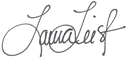What does Medical Information and Cyber Security Have in Common?
October 2023
What does Medical Information and Cyber Security have in Common?
It has to do with information at your fingertips that is stored securely and protected.
I have the privilege to work with many amazing clients, many who open up their most personal secrets to me – and also share important information at their place of business.
When I listen to their stories, or get asked questions; we talk about ways to solve their current challenges – sometimes, these are very small, yet important questions or concerns they have – and they rely on me for a solution.
Sometimes they have the solution already; they just don’t know how to get there – so I work with them via coaching to reach that goal. Other times, I just need to dig in with them, and come up with the system and solve the problem as their consulting. It all starts with asking the right questions to dig deeper and understand the need and goal.
Here are some actual work and life examples – maybe you can relate to some of their situations and take action in your own life or at work:
- When working with a client to redesign her paper filing system – we came across her vaccination records. She shared with me that she could NEVER remember when she had the vaccine (and we’re not just talking about the Covid vaccine). Normally, I would’ve suggested that she put this information into a “secure note” in a digital password manager. However, she doesn’t use one – yet. (She knows I’m going to get her there one day.) I suggested to her that perhaps she use the “Notes” app on her iPhone and make a note called Vaccination Dates and list them all there so she had them at her finger tips. You would’ve had thought I just solved “world peace” she was so delighted – but I only solved this challenge she had been having. (Right now, I wish I could solve world peace.) I was OK recommending we put this information into the Notes app since this is not information I would consider highly confidential - if someone were to get a hold of her phone.
- Another client shared with me how frustrating it was that her husband could never remember the dosages of his medications. Due to his travel, sometimes medicine got left behind, for her to pick up the pieces and get more medicine filled – yet she didn’t have this information at her fingertips when needed. Solution? Secure Note in LastPass where we recorded all of it. Now, they are never without this information – even though it may be stored online somewhere in his medical records – this is a faster way to access the information needed.
- A woman I’ve admired for many years (but not a client), shared with me a story of her husband’s passing. There was no password or important information documented. She’s had a heck of a time trying to unravel some of his accounts because she doesn’t know the password or how to gain access. We struck up a conversation at a recent conference and I shared with her some ideas of what she might be able to do. One of her biggest concerns was that she could not get into his files and photos that were stored in an online account – and account that is subscription based, and, password protected. Until we started talking, she had no idea that at some point, the credit card her late husband put on file for that subscription, would be closed and the automatic renewal that was set for the credit card would not process and his account would be deleted. YIKES! On top of the stress from losing her husband, now she is spending an enormous amount of time trying to gain access to his cloud storage.
- A long time client I was working with – that we set up with LastPass years ago – wanted to update some personal information due to a divorce. While I was working on their LastPass, account, I couldn’t help but notice their security score. It was not good – and in the “red” – meaning too many passwords and user names that were reused for various accounts – most of these which were bank accounts, credit cards, medical information, memberships and more. You don’t want to reuse passwords, or even user names (unless the user name has to be your e-mail address) because it’s not secure if someone was able to get ahold of your password. Robert, our IT Specialist, shares similar stories with me about his clients where the password is used for every single account they own. In fact, for one of our clients, no matter how hard we tried and examples we gave of what could happen, she refused to change her password. To this day I can still remember what her password is.
- Another client that Rob works with, changes passwords – often – even though she has LastPass. Why, you might be wondering? Because she can’t remember what the password is – because she updated it and then never updated LastPass. While it is great her passwords are secure, they aren’t working for her as designed – and it’s costing her time and money every time Rob has to do something on her computer and use her passwords and they aren’t up to date. Rob estimates she’s spent at least $1,000 over the years in his time trying to recover her passwords – when this was preventable to start with – all by updating it when LastPass recognized there was a change and asked if it should be updated.
On a personal note, I also have medical information stored in my LastPass vault. I am confident it’s secure.
I have super strong passwords on each account; for example, one for EPIC (My Chart), one for another clinic I go to, secure notes for information like medicines, surgeries, etc.
Even when I go to the dentist, they ask me for a list of medications – and I can never remember the dosage, so I have it stored in my LastPass on my iPhone, which is also password protected.
I don’t “re-use” passwords for EPIC or other clinics – and normally, I let LastPass auto generate the password so I know it is unique and super strong since I can tell it the number of characters for the password.
Finally, my LastPass “master password” is SECURE, it’s never been used for any other site (so it can’t get scraped or compromised) and it’s 15 characters long. The minimum number of characters for a LastPass master password is 12.
There is no need to waste time looking for important information that can be stored online in a secure vault.
This is information that you can have at your fingertips – anytime, anywhere and from any device.
This is key in today’s world – you don’t have time to try to figure out where you “stored/saved” this information – when you need it.
And, you also don’t need the stress.
Do yourself a big favor and make it a priority to set up your own vault of information – and maybe you just start with your medical information you want at your fingertips for the next time you visit the doctor’s office.
If the thought of this overwhelms you – call me.
I can work with you - remotely or in-person to get you on your way to having all of your important information at your fingertips – anytime!
Oh, and if you want to watch a video Rob and I did on this subject from 2020 – here’s a LINK.
Wishing you purposeful productivity and sustainable organization,